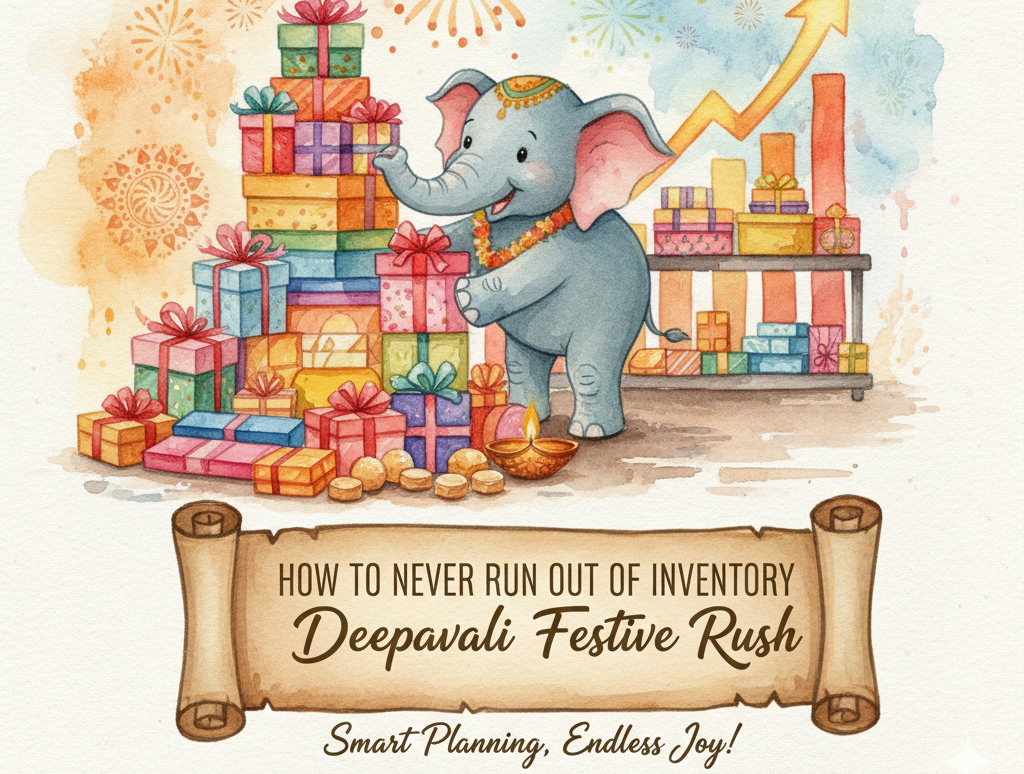5 Must Must-Have Features in Your Restaurant Inventory Management System

Managing your inventory can be one of the toughest parts of your business. Wasting ingredients, running out of stock, or over-ordering can hurt your profits and slow down your operations. The right restaurant inventory management system can make this process smoother, saving you time and money.
Here are five features you should look for in an F&B inventory management system to keep your kitchen running efficiently.

1. Procurement Management Integration
One of the most important features your restaurant inventory system should have is procurement management integration. This means your software should connect directly with your suppliers, making it easy to place orders when stock runs low.
Without this feature, you might have to manually check inventory levels and call or email suppliers every time you need to restock. This takes up valuable time and can lead to mistakes. With procurement integration, the system can automatically generate purchase orders based on your inventory levels, ensuring you never run out of essential ingredients.
This feature also helps you track supplier performance, compare prices, and negotiate better deals. When your inventory software works with your procurement process, you reduce waste, save money, and keep your kitchen stocked with what you need.
2. Smart Report Generation
A good kitchen inventory system should provide detailed reports that help you make better decisions. Reports should track usage patterns, predict future consumption, and highlight trends in your inventory.
For example, if you notice that you use more chicken in the summer, the system should adjust its predictions accordingly. This way, you can order the right amount before demand increases, preventing shortages or excess stock.
Reports should also show which items are frequently wasted, helping you adjust portion sizes or menu items to cut costs. With accurate data, you can optimize ordering, reduce food waste, and improve profitability.
3. PAR Level Tracking
PAR (Periodic Automatic Replacement) levels help you maintain the right amount of stock at all times. Your restaurant inventory management software should allow you to set these levels for every ingredient.
For instance, if you know you need 10 bags of flour each week, you can set the PAR level to 10. The system will alert you when stock falls below this number so you can reorder before it runs out.
Some systems even let you set double PAR levels—meaning you can have a minimum and maximum stock limit. This prevents over-ordering while ensuring you always have enough. By using PAR levels, you keep your inventory balanced, reduce waste, and avoid last-minute shortages.
4. Real-Time Inventory Updates
A great restaurant inventory system updates in real time. Every time an ingredient is used, sold, or received, the system should reflect the change immediately.
This prevents discrepancies between what’s in your system and what’s actually in your kitchen. If your staff manually updates inventory at the end of the day, mistakes can happen. Real-time tracking ensures accuracy, so you always know what’s available.
This feature also helps with theft prevention. If stock levels drop unexpectedly, you can investigate before the problem gets worse. Real-time updates keep your inventory data reliable and up to date.
5. Mobile Accessibility
You shouldn’t have to be at a computer to check your inventory. A modern restaurant inventory management system should work on your phone or tablet, letting you monitor stock levels from anywhere.
With mobile access, you can approve orders, check reports, or adjust PAR levels even when you’re not in the kitchen. This flexibility saves time and helps you stay on top of inventory without being tied to one location.
FAQs
1.How does a restaurant inventory system help reduce waste?
The system tracks usage and predicts future needs, so you order only what you’ll use. It also identifies items that often go to waste, helping you adjust purchasing or menu planning.
2.Can I set different PAR levels for different items?
Yes, a good kitchen inventory system lets you customize PAR levels for each ingredient based on how quickly you use it.
3.Do I need training to use an F&B inventory management system?
Most systems are user-friendly, but some training may be needed to use advanced features like report generation or procurement integration.
4.Will the system work with my existing suppliers?
Many restaurant inventory systems integrate with multiple suppliers, but you should check compatibility before choosing software.
5.How often should I update my inventory?
With real-time tracking, updates happen automatically. If your system requires manual input, daily updates are best to maintain accuracy.
A strong restaurant inventory management system does more than just track stock—it helps you save money, reduce waste, and streamline operations. Look for software with procurement integration, smart reporting, PAR level tracking, real-time updates, and mobile access.
Investing in the right system now will make your life easier and keep your kitchen running smoothly. Take the time to explore your options and choose a solution that fits your needs. Your future self will thank you!